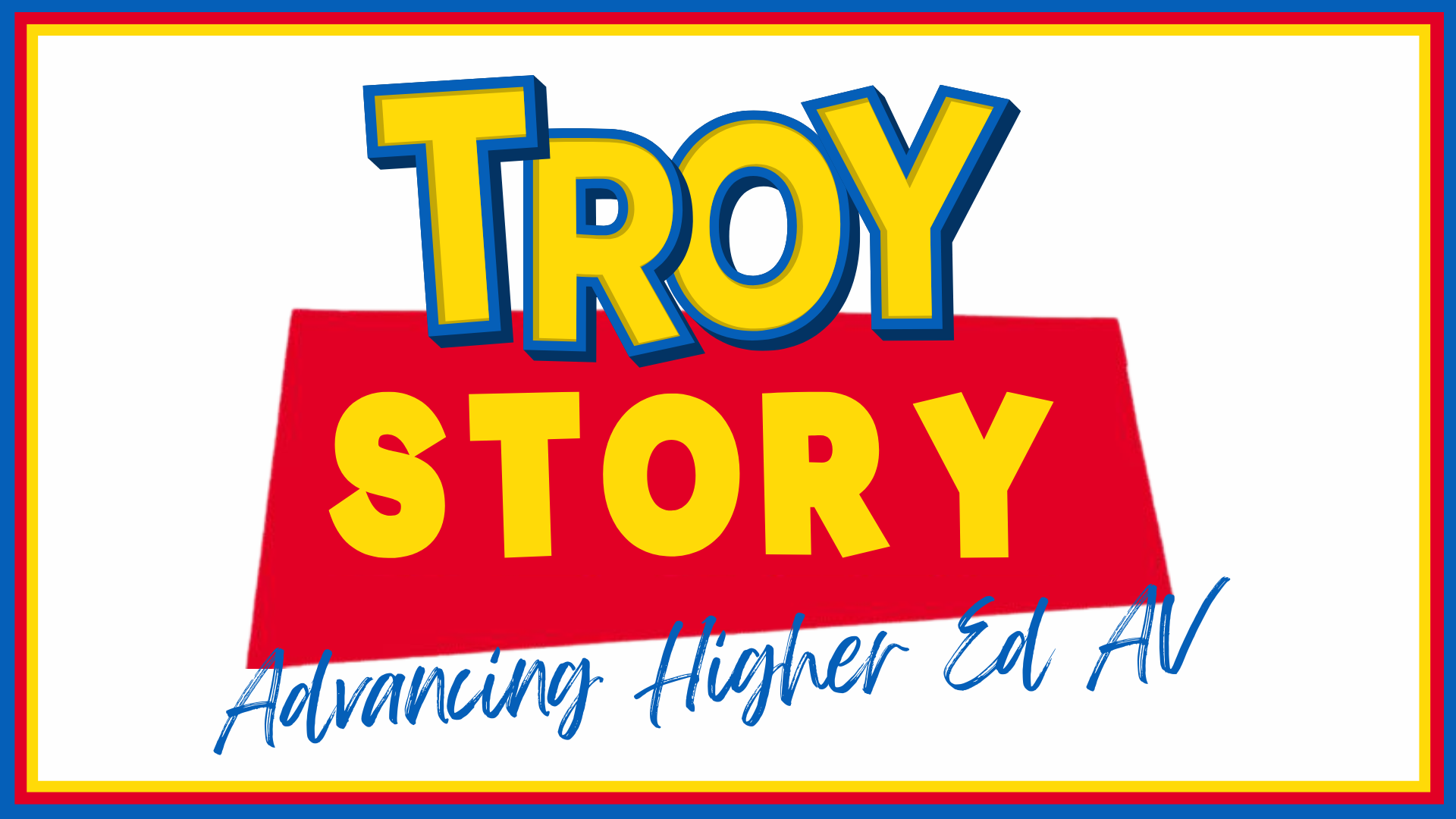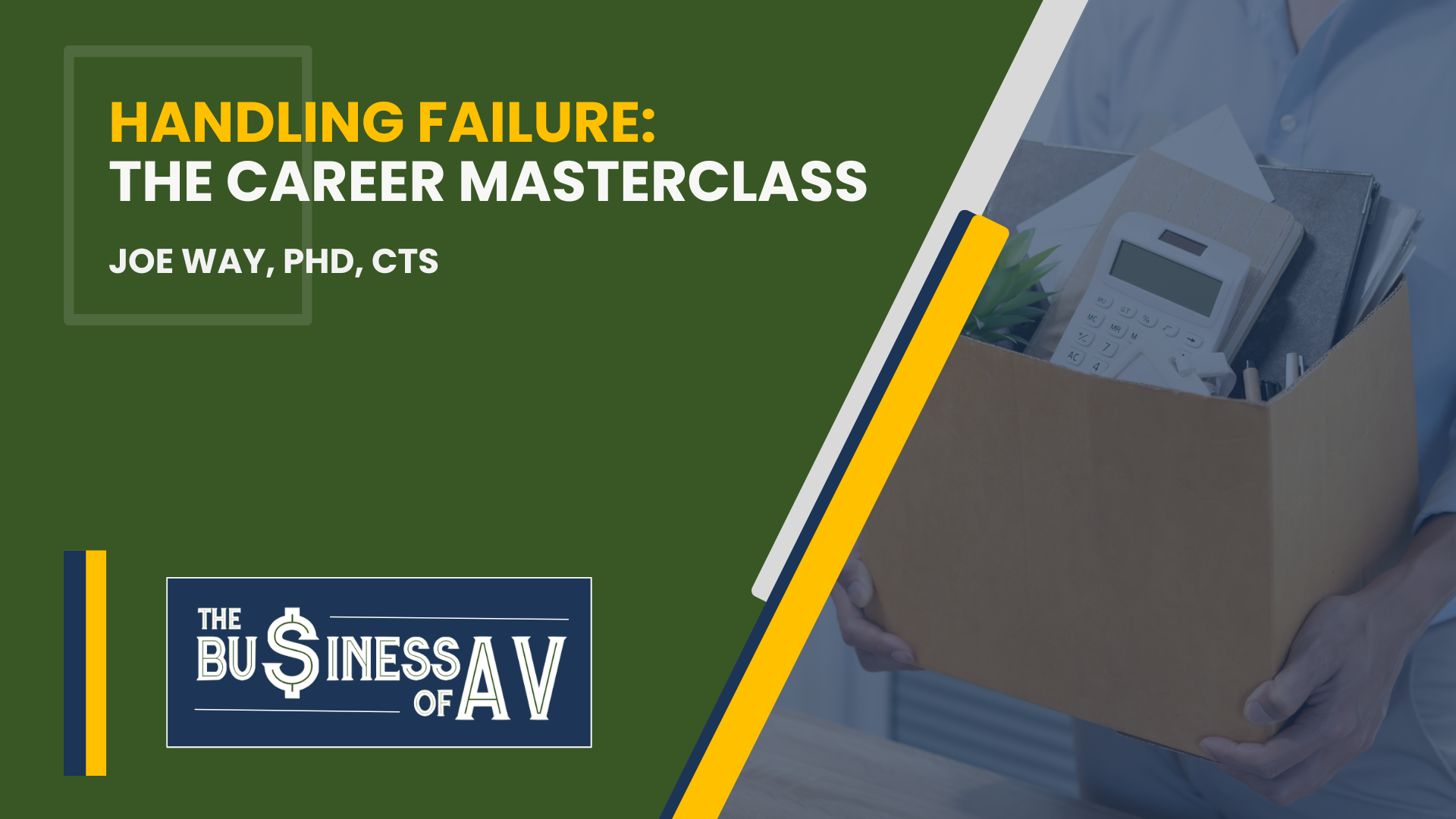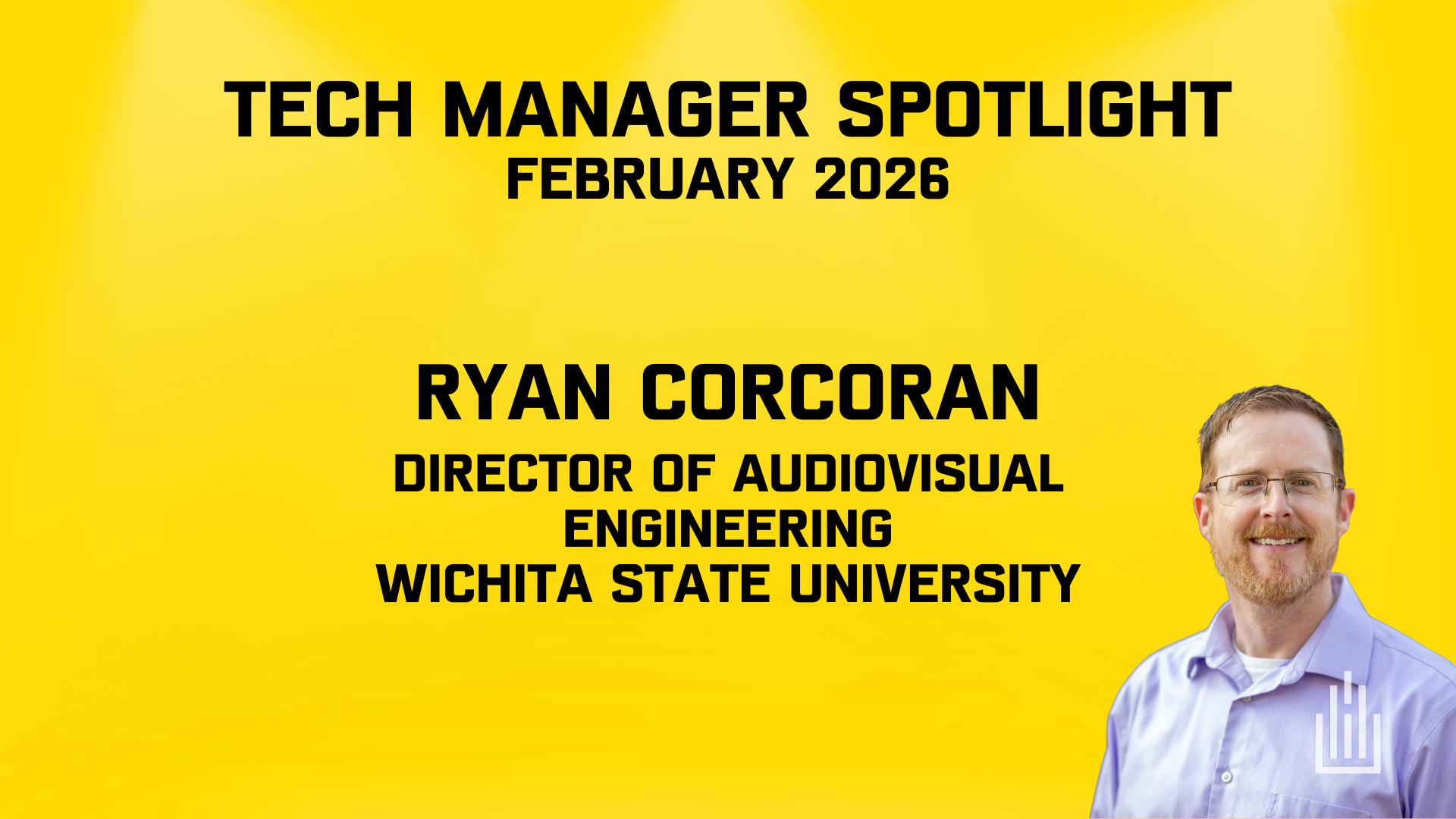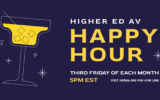Troy Story is relaunching with a special 6 week series: Power in AV
Check back each Thursday for the next installment!
by Troy Powers
In the last article we talked about load calculations and how to make sure your rack and outlets stay within a safe power envelope. This time, we are talking about how that power actually gets to the gear and when it makes sense to use Power over Ethernet instead of traditional AC power.
Both have their place. You cannot just “PoE everything” and expect it to work, and you definitely cannot just plug everything into a wall outlet and call it a day. The trick is knowing where each approach makes sense and when to leave well enough alone.
The Balancing Act
If you work in higher ed AV, you have seen both extremes. One installer tries to power every camera, mic, and panel with PoE from a single switch and wonders why things keep rebooting. Another runs AC outlets everywhere and creates a spaghetti mess of power bricks and cords.
The truth is that the best systems use both. The balance comes from understanding how each type of power behaves, where it fits best, and what its limits are.
How PoE Really Works
Power over Ethernet delivers DC power along the same cables that carry network data. It is simple and handy when used the right way. The main types you will run into are:
- PoE (802.3af): up to 15.4 watts per port
- PoE+ (802.3at): up to 30 watts per port
- PoE++ / Type 3 (802.3bt): up to 60 watts per port
- PoE++ / Type 4: up to 90 watts per port
Those are maximum values. Cable length, quality, and terminations eat into that power. Your switch’s total PoE budget and the number of ports used matter just as much. If you fill all 24 ports on a 480 watt switch with devices that each reserve 30 watts, you will run out of budget fast even if the devices only draw 15 watts in real life. That is why PoE math matters just as much as your AC math.
Why We Love PoE
- One cable for power and data keeps things clean.
- You can control power from the switch, reboot devices remotely, and schedule power cycles.
- PoE devices can ride on the same UPS as your network, so a power outage does not instantly take down cameras or touch panels.
- It is perfect for low to medium draw devices like microphones, cameras, control panels, occupancy sensors, and Solstice Pods.
If it is ceiling mounted, light, and network based, PoE is usually the right answer.
Where PoE Starts to Break Down
PoE is not a magic wand. Even at PoE++ levels, you top out around 90 watts per port, and most switches cannot sustain that on every port at once. Running high power PoE generates heat in both the switch and the cabling. That adds up in a rack.
You will also see problems when people try to power high draw devices that just do not belong on PoE. That is where AC keeps things sane.
When AC Still Wins
If it has a power supply the size of a sandwich, it probably needs to stay on AC.
Anything that draws more than 100 watts continuous or has a high inrush current during startup is not a good PoE candidate. This includes:
- Traditional power amplifiers
- Displays and projectors
- Computers and media players
- DSPs and recorders
- Anything with a motor or moving parts
Caveat: Dante powered speakers and PoE amplifiers are legitimate use cases when designed within spec. Dante speakers are nearly infinitely scalable.
The Hybrid Reality
Most modern classrooms are a mix. That is what we do at Northwestern. We use PoE for control, networked audio, and smaller peripherals. AC handles anything that moves serious current. Everything is sized with the full PoE budget included in the load math, and the total draw sits well under the 20 amp branch limit.
This approach gives you clean installs, easy support, and centralized management without gambling system reliability on a single PoE switch. The network switch powers what it is good at, and the AC circuits take care of everything else. Both stay within their limits, and nothing overheats or randomly reboots mid lecture.
Best Practices
-
-
- Use PoE for control and peripherals, not power hungry gear.
Think touch panels, mics, cameras, and sensors. - Calculate PoE load by reservation, not only by live draw.
You can run out of budget even when the meter looks fine. - Plan PoE and AC loads together.
It all comes off the same branch. - Leave headroom.
Do not fill every PoE port or run your circuit right up to 80 percent just because the math says you can. - Document everything.
Keep a list of what is powered where, including reserved PoE wattage and AC circuit IDs. - Keep it cool.
PoE switches and power amps create heat. Ventilate for both. - Use the right cable.
Poor terminations and cheap cable cause voltage drop and wasted power.
- Use PoE for control and peripherals, not power hungry gear.
-
Pulling It Together
PoE and AC are not competitors. They are two halves of the same system. PoE gives you flexibility, remote control, and centralized protection. AC gives you raw power, isolation, and surge management. Used together, they make for a system that is stable, scalable, and easy to support.
Get the balance right and you will spend less time chasing power issues and more time keeping classes running without interruption.
Next up: Best Practices for Electrical Wiring and Layouts.