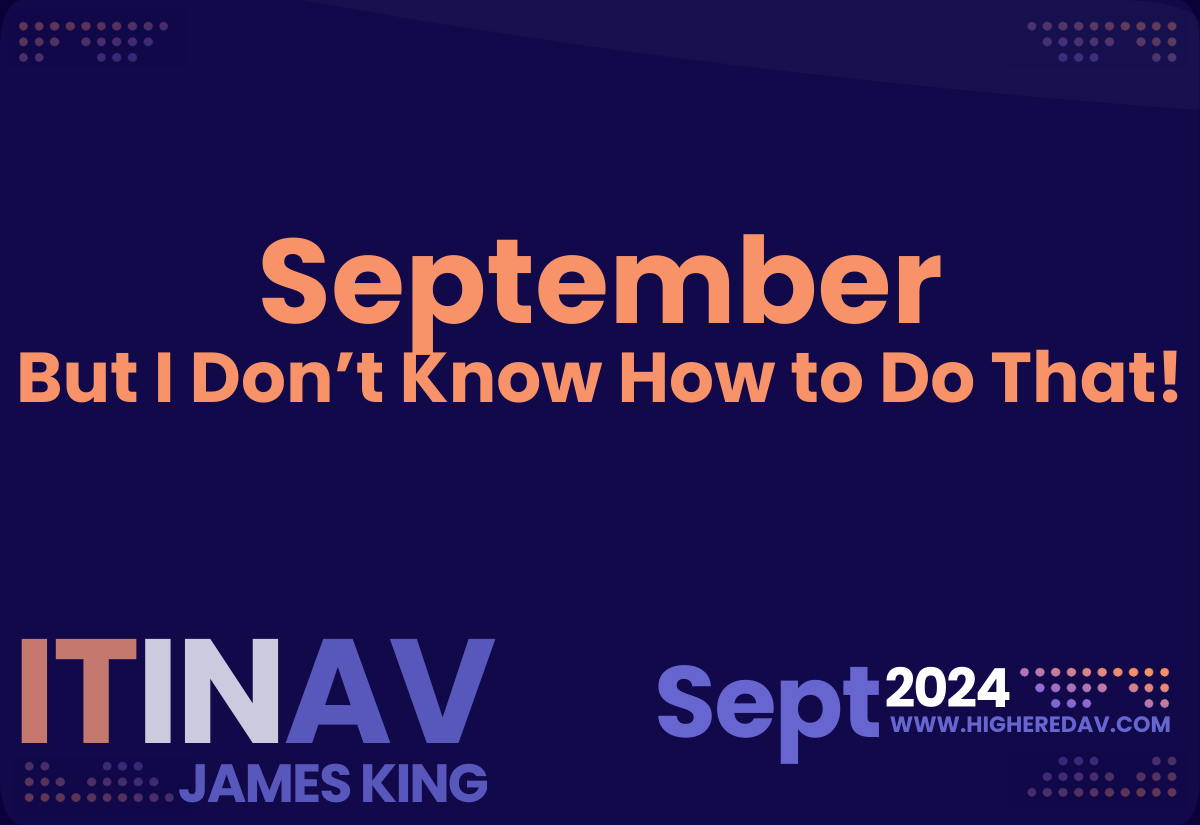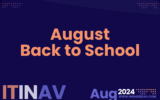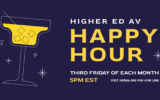Processing to Understand
James King
There are many lessons that we learn throughout our lives. One of the most important ones I learned was to process information to understand and not just process to respond. We have all received that message that “nothing is working and hasn’t worked for some time” from a faculty member. This statement does not provide much information on the surface. One might be quick to respond, “something has to be working as you are not the only faculty member to use that room.” However, if you listen to the faculty member and truly take the time to understand, you are more likely to get to the root of the issue quicker and have less frustration between yourself and the faculty member.
This reminds me of a call we had back when I first started on the AV team.
We received a call that the overhead wasn’t working, but we stopped using overheads before I even started on the AV team.
 One of our techs went to the room and saw an old overhead sitting in the room’s corner. He assumed the faculty member was referencing this device, and seeing how our classrooms have been updated and equipped with projectors and document cameras; this overhead is no longer needed. A staff member removed the overhead from the room, and the tech closed the ticket.
One of our techs went to the room and saw an old overhead sitting in the room’s corner. He assumed the faculty member was referencing this device, and seeing how our classrooms have been updated and equipped with projectors and document cameras; this overhead is no longer needed. A staff member removed the overhead from the room, and the tech closed the ticket.
The next time this class got together we again received a message that the overhead is not working and the tech responded saying there is no overhead in the room and to use the document camera.
This caused more confusion between the faculty member and the tech, so I jumped in on the call. After talking to the faculty member, I discovered that what they were calling the overhead was indeed the projector; with everyone on the same page, the fix was simple.
Even if we are not dealing with a user but just dealing with an issue, we still need to process to understand and not process to respond.
With the advance of technology and how simple configuring equipment from scratch can be, I see techs not processing an issue to get to the root but fix it and move on. For example, if a computer has a virus, the process used to be, use software and troubleshooting methods to find and remove the virus. Once you found the virus and removed it, you then provided education to the end-user to prevent getting a virus in the future. By doing this, you are also adding these steps to your troubleshooting toolbox and they will aid in removing the next virus that you come across. With the advances in computer imaging, it’s simpler to hit a button and just re-image the computer than to figure out the issue. Having this as an option is nice and allows for a quick solution, but as a tech, you are not adding to your troubleshooting toolbox, which makes your response to an issue slower and more likely to choose a re-image as your first solution.
Also, now you are not providing education to the end-user on preventing these issues as you are less knowledgeable and lack practical application skills, and rely on just what you read.
Once I switched to processing information to understand and not just processing to respond, I have found that my troubleshooting skills improved.
I can talk with faculty members on the phone and decipher the issue even if they are using the incorrect terms. I am also able to walk into a classroom and understand the path that the technology takes in the system and where to look for the root of the issue which allows for a quick turnaround. When we process to understand and not respond, our jobs become easier and our service to our end-users improves.
Meet the author: James King
James King graduated from Stockton University in 2008 with a Bachelor’s of Science in Information Systems and a Minor in Business Studies. After graduation, he started working full time for Stockton’s IT department and in 2012 was assigned to support the classrooms’ AV equipment. Since joining the AV team, he has continued his education by getting AV certifications as well as working on getting his MBA. Besides working at Stockton, he is also a member of the AVIXA Technology Managers Council, manager of the HETMA award-winning Higher Ed AV/IT Slack workgroup, the current president for Pinelands Soccer Association soccer league, co-coach of a travel soccer team, and a goalkeeper trainer.