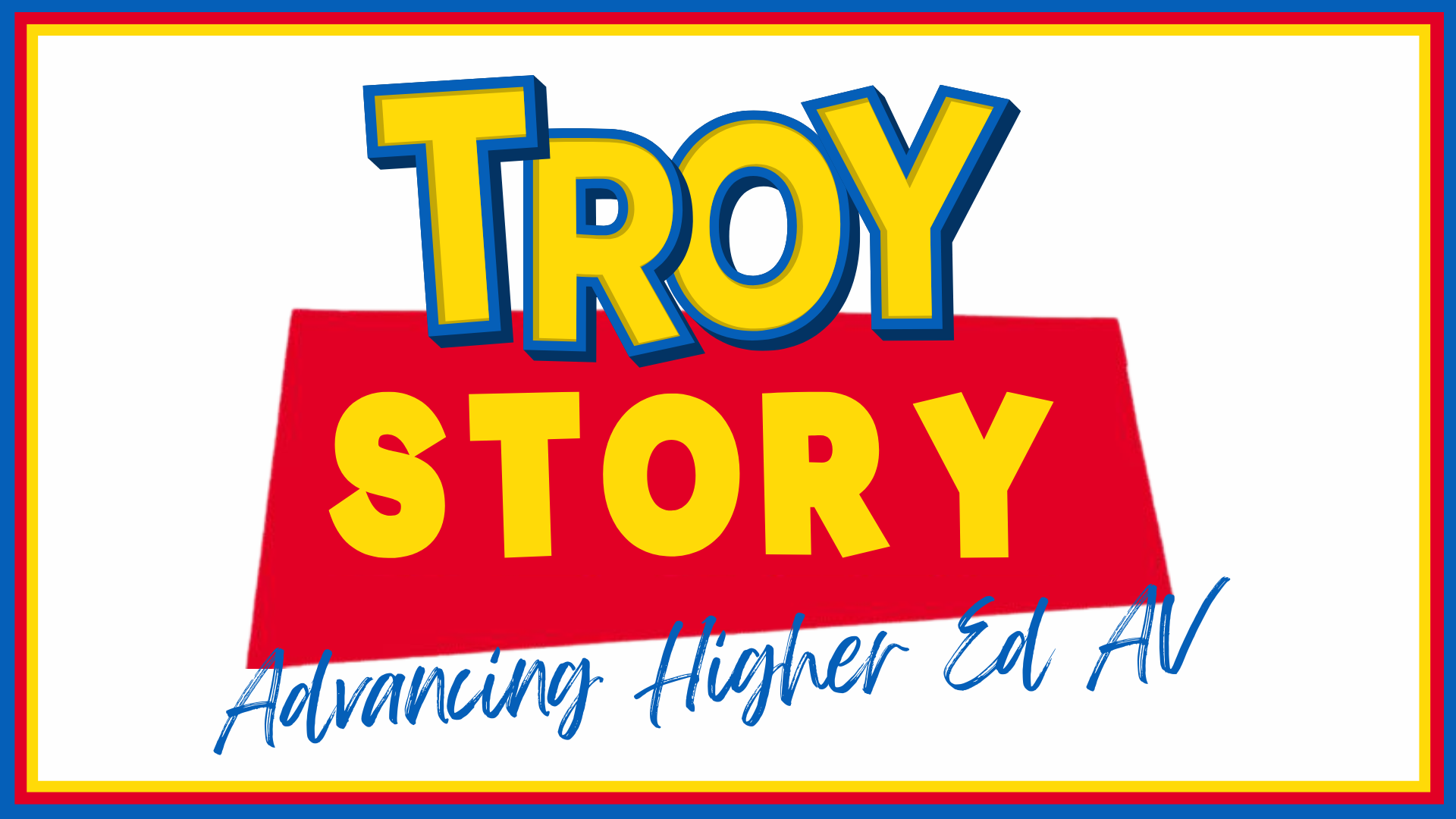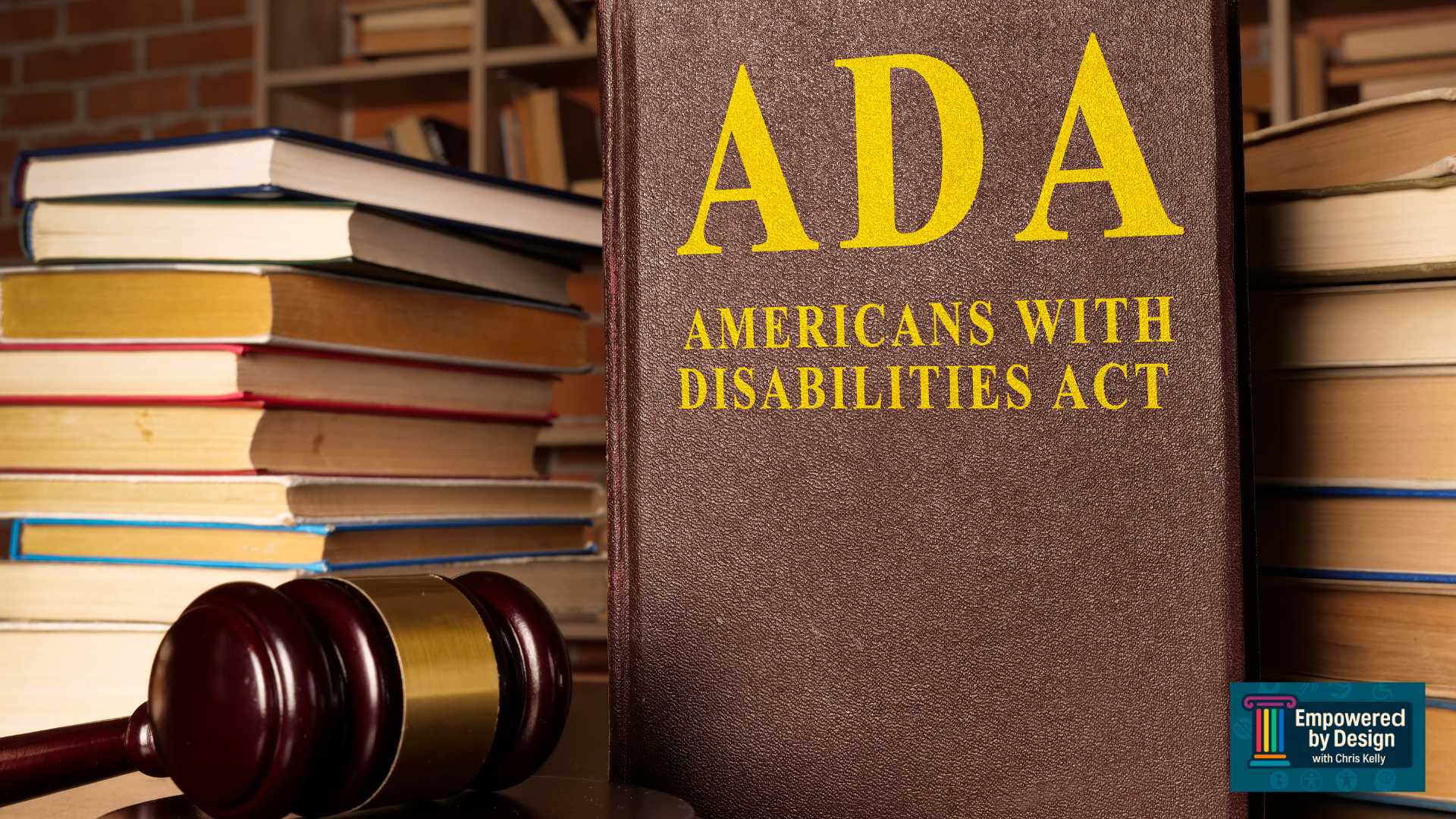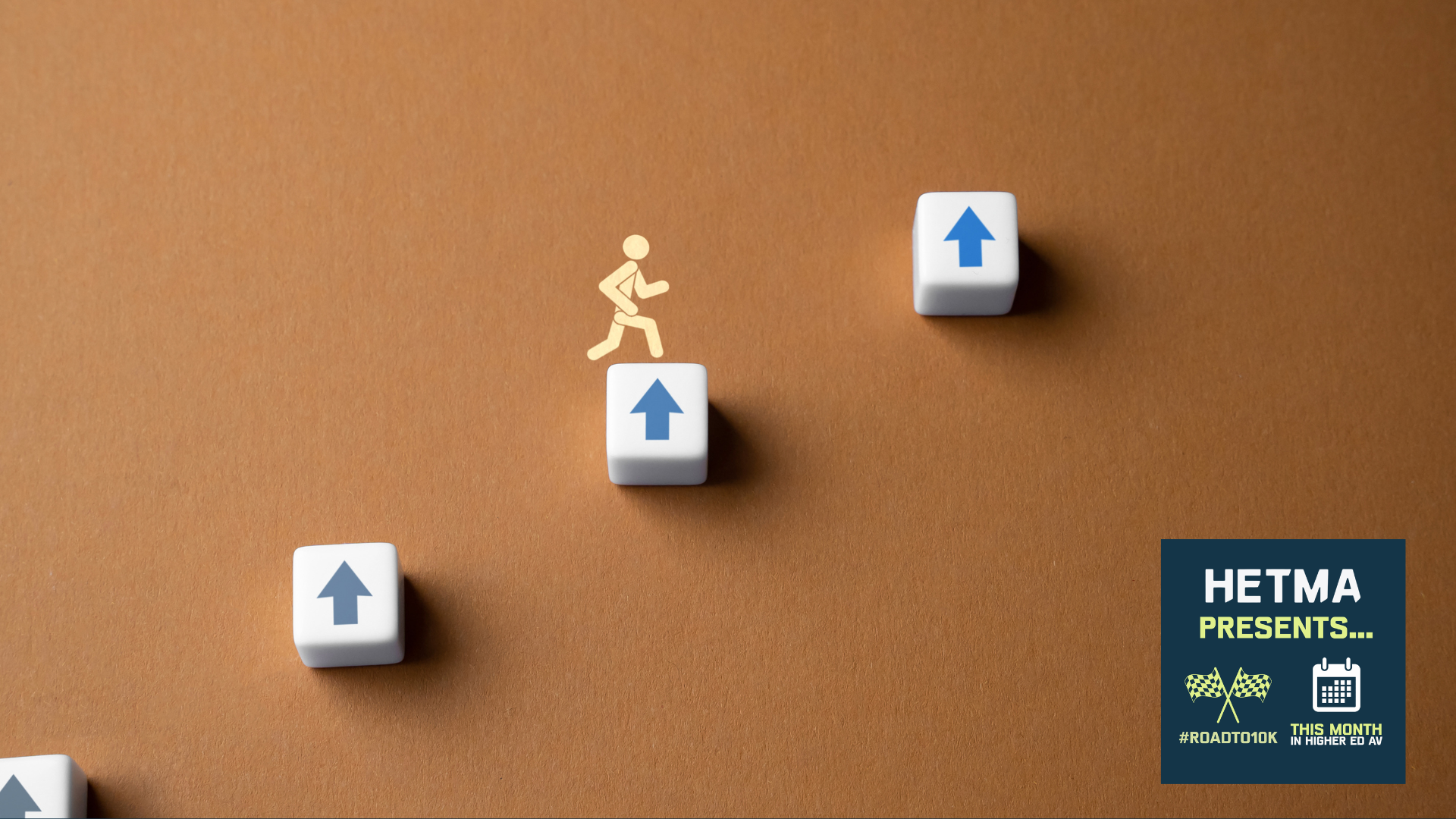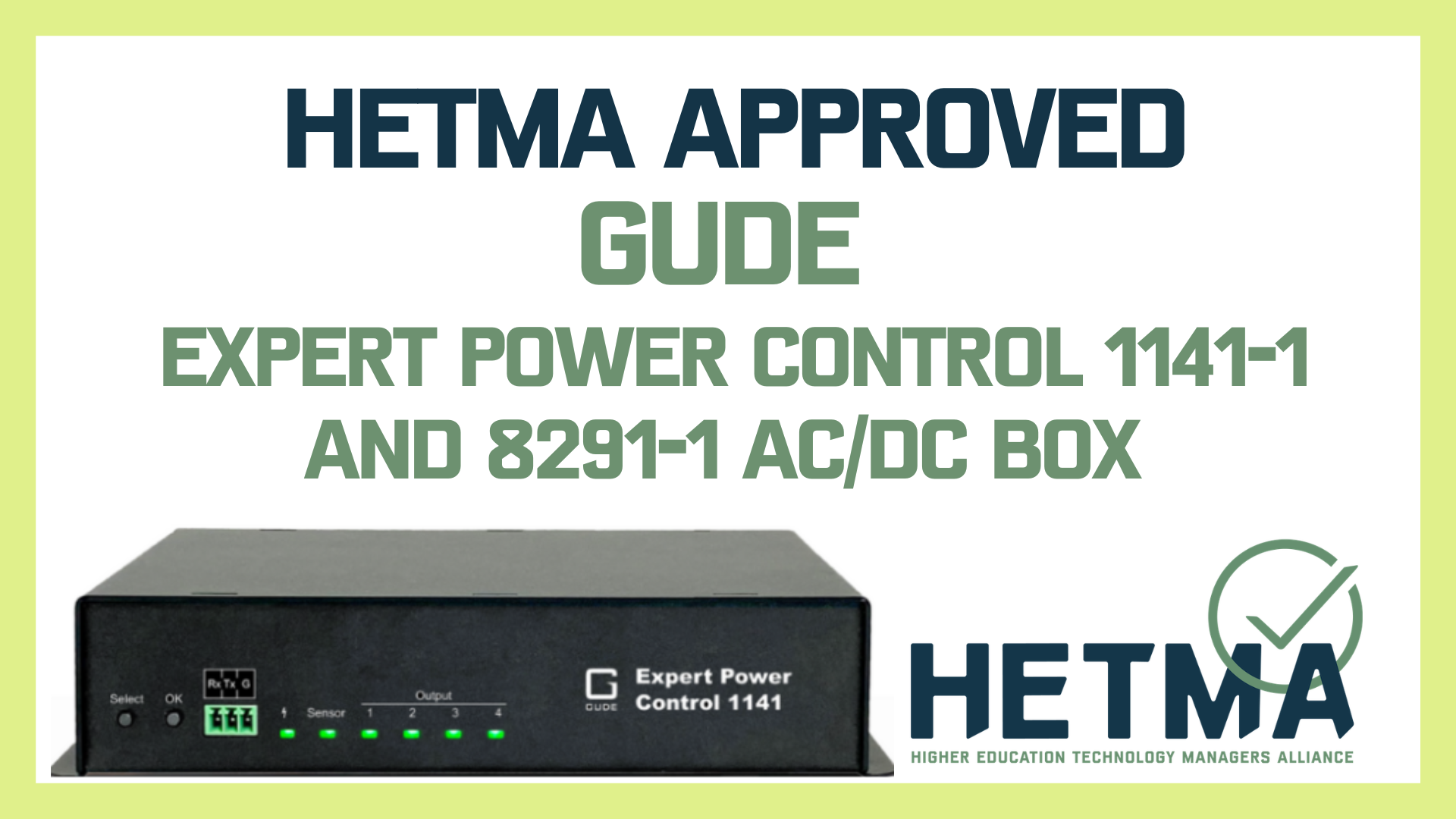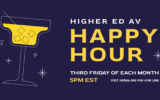Troy Story is relaunching with a special 6 week series: Power in AV
Check back each Thursday for the next installment!
At a recent HETMA Advisory Board meeting, someone joked that they wished everything in AV could just be PoE because it was “so clean and simple.” It got a good laugh, mostly because everyone in the room knew exactly what they meant. The idea of one cable carrying both data and power is neat in theory, but anyone who has managed real systems knows it’s not always as clean as it sounds. PoE has limits, and the moment you introduce higher-current or electrically noisy devices, things get complicated fast.
That’s where traditional “analog” power still rules the room. Amplifiers, displays, lighting controllers, and signal processors all live in that world, pulling far more current than a network port can supply and generating their own unique electrical personalities in the process. Understanding how to design around that and keep it from polluting your networked side is what makes a stable AV system.
Working with Non-PoE Devices
Large displays, amplifiers, and lighting gear will always need dedicated power. They draw steady current, can create significant inrush at startup, and often introduce electrical noise back onto the line. That noise can creep into analog audio paths or, in poorly isolated systems, even cause strange behavior on nearby network switches.
This is where clean design matters. High-current devices should have their own dedicated circuits when possible. If they share power with low-voltage gear, they can inject noise or ground potential differences that wreak havoc on sensitive components. Amplifiers and lighting gear are the usual culprits. A single poorly grounded dimmer circuit or unfiltered LED power supply can put noise across an entire system.
When you’re working in older buildings, this becomes even more noticeable. Aging wiring, shared neutrals, or overloaded circuits can make troubleshooting a nightmare. Taking the time to isolate those loads during design will save you from hours of chasing hums and intermittent control issues later.
Adapters, Injectors, and Dedicated Power Supplies
Sometimes we bridge the gap between networked and traditional power with adapters or injectors, but the real skill lies in managing dedicated supplies.
Use manufacturer-approved adapters and multi-output supplies wherever you can. Consolidating external bricks into a single, properly rated unit helps with grounding consistency and eliminates wall-wart chaos. A rack full of random power bricks plugged into different outlets is just begging for noise problems.
If you must use individual supplies, mount and secure them properly. Keep DC lines short, bundle them cleanly, and route them away from signal cabling. Long DC runs can act like antennas, especially when you’re driving lighting controllers or low-voltage amps that pull variable current.
Document voltages, polarities, and connector types. If you ever need to swap a supply in the field, you’ll appreciate knowing exactly what belongs where instead of guessing which 24-volt brick powers what.
Managing Multiple Power Sources
The hardest part of mixing power types isn’t capacity, it’s isolation. When everything shares the same rack or lectern, you have multiple power planes interacting, line voltage, DC power, and network power. Each one introduces potential interference if not organized correctly.
Separate line and low-voltage gear physically when possible. Keep your analog amplifiers, powered speakers, and lighting on one side of the rack and your digital control or network gear on the other. Run power distribution units (PDUs) for AC gear and keep your PoE switches, processors, and control systems tied to clean UPS power.
Grounding is just as important. Tie all metal chassis to a single grounding point whenever possible to eliminate potential differences. A floating rack ground is one of the most common causes of unpredictable hum in hybrid systems.
When you power everything up for the first time, listen. Literally. If you hear buzzing, hums, or pops that come and go when different gear cycles on, you’re chasing an electrical relationship problem, not a firmware bug.
Practical Takeaways
-
- Keep high-draw and noise-generating devices on their own circuits when possible.
- Never share power between amplifiers or lighting gear and network switches.
- Centralize and label external power supplies to maintain consistent grounding.
- Route DC power separately from signal cables to minimize interference.
- Use proper grounding and bonding between all metal equipment in the rack.
- Document voltages, circuits, and load distribution in your design package.
- If you hear hum, you have a grounding issue not a bad HDMI cable.
Final Thoughts
At that HETMA meeting, the joke about wanting everything to be PoE came from a place we all understand. Simplicity is nice. But simplicity without understanding is just luck that hasn’t run out yet.
Analog power isn’t the enemy of progress. It’s still what carries the load, drives the sound, and lights the room. Once you know how to manage it, how to isolate noise, balance circuits, and document what is connected to what, it stops feeling like a mystery and starts feeling like part of the design. The cleanest systems aren’t the ones that avoid complexity. They are the ones that account for it.