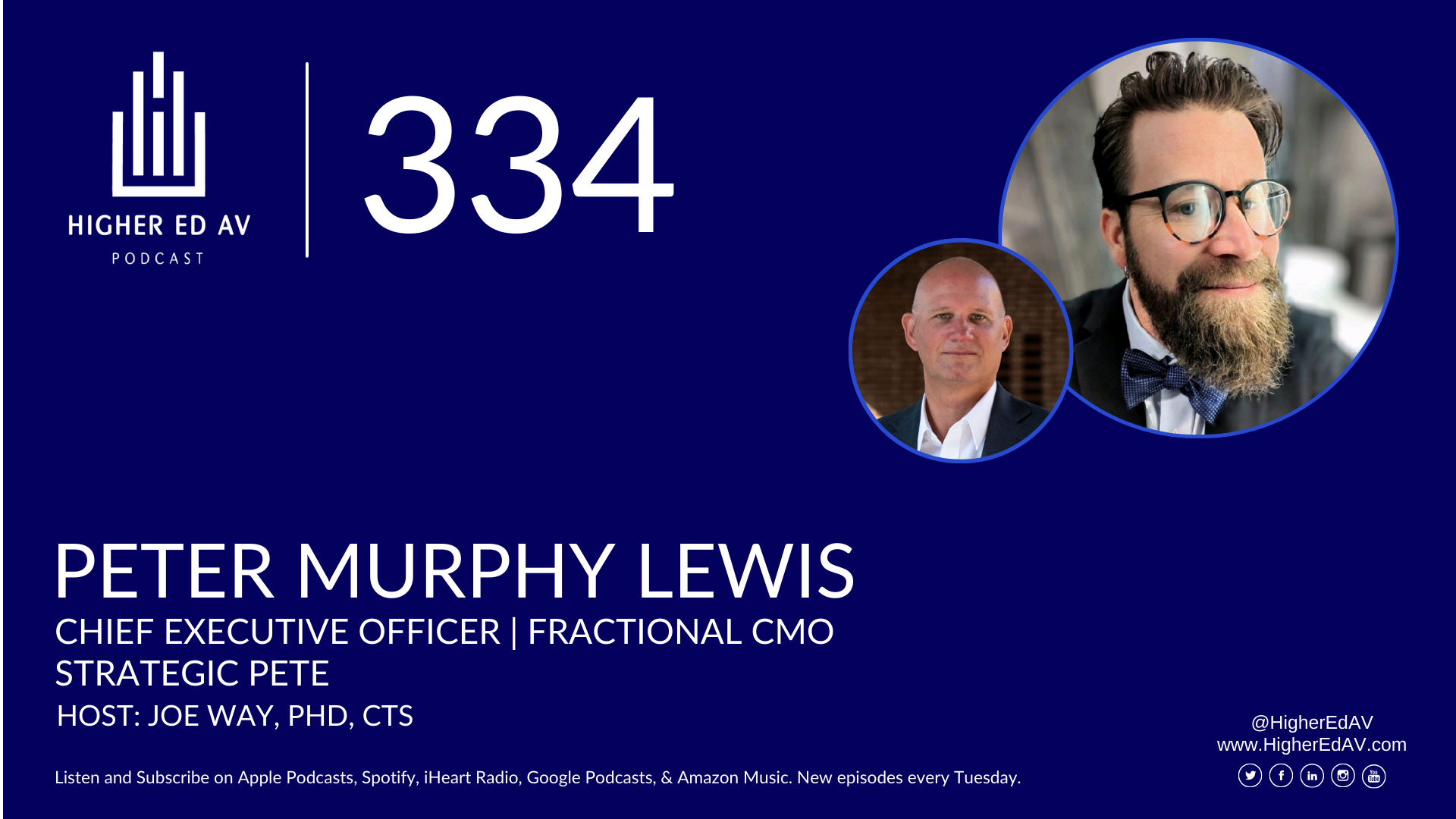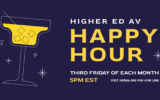This past semester, I had the opportunity to teach transfer students in the OSU Bookends section. It was an exciting chance to explore career-transferable skills through their general education coursework by showcasing items in a digital portfolio. Recently, Adobe Express released training on user-friendly templates for portfolio design. It’s not an art class, but a class to provide additional tools. Of course, we talk about AI.
🛠️ Why Adobe Express?
Adobe Express is free for our students and has a web-based desktop app that is pared-down version of their other products. While it limits some features used by pros, it’s helpful for those new to creative design and offers a flexible, intuitive platform for students to create multimedia-rich portfolios.
🎨 AI-Powered—But Not AI-Dependent
What I appreciate most is the balance Adobe Express strikes between automation and control. Students can use AI to generate design suggestions, layouts, or even content starters. But for those who prefer a more hands-on approach—or who are cautious about AI—they can opt for stock images, custom uploads, or start from scratch. The built-in stock asset search is helpful practice for students to learn about fair use and copyright.
Flexibility is crucial. Some students are excited to explore AI-generated assets, while others prefer to avoid them entirely. Adobe Express supports both paths.
📚 How I Use It in the Classroom
- Start with a Template or Prompt: Students can choose or “remix” Adobe’s portfolio templates or use AI to generate a layout based on a prompt.
- Add Content: They upload images, videos, and documents that reflect their work such as essays, artwork, presentations, or even 360 VR videos.
- Customize with Themes: Fonts, colors, and layouts are adjusted to reflect their personality or professional goals. You can even copy the hex codes for scarlet and grey!
- AI or Stock Assets: Students can use Adobe’s generative AI tools to create visuals or browse the extensive stock library if they prefer not to use AI.
- Publish and Share: With one click, they generate a shareable link. We use PebblePad as our digital portfolio but students can link the assets anywhere including LinkedIn.
⚠️ The Template Trap
One creative challenge I’ve noticed is the over-reliance on templates or AI-generated slides. While these tools can jumpstart the creative process, they can also lead to cookie-cutter designs that lack individuality. For students, especially those building resumes or personal brands, this can be a missed opportunity.
It’s another balancing act in emerging technology. AI-generated slides can be helpful in specific contexts. For example, when creating a résumé, it’s fascinating to see how an AI interprets your experience and skills. I often find myself using AI to generate outlines, then refining the structure and visuals to better fit the student’s voice and goals.
♿ Accessibility Matters
While I enjoy using PowerPoint’s Copilot features to generate slides quickly, I’ve found that Google Slides still holds an edge in accessibility. Being web-based, it’s easier for students to collaborate in real time, and it integrates more seamlessly with screen readers and accessibility tools. The embed code from Google to PebblePad works seamlessly.
I used the Adobe Express “Video Explainer” template to create a process of converting a resume into PowerPoint with Copilot, then importing to Google Slides.
🧑🏫 Adobe’s Canvas Modules for Canvas
Adobe has released a set of Canvas modules designed to help integrate Adobe Express and AI into the curriculum. These include ready-to-use learning kits, lesson plans, and LMS-compatible resources that align with digital literacy and creativity goals.
These resources are a great way to scaffold student learning while giving them the freedom to explore AI tools responsibly and creatively.
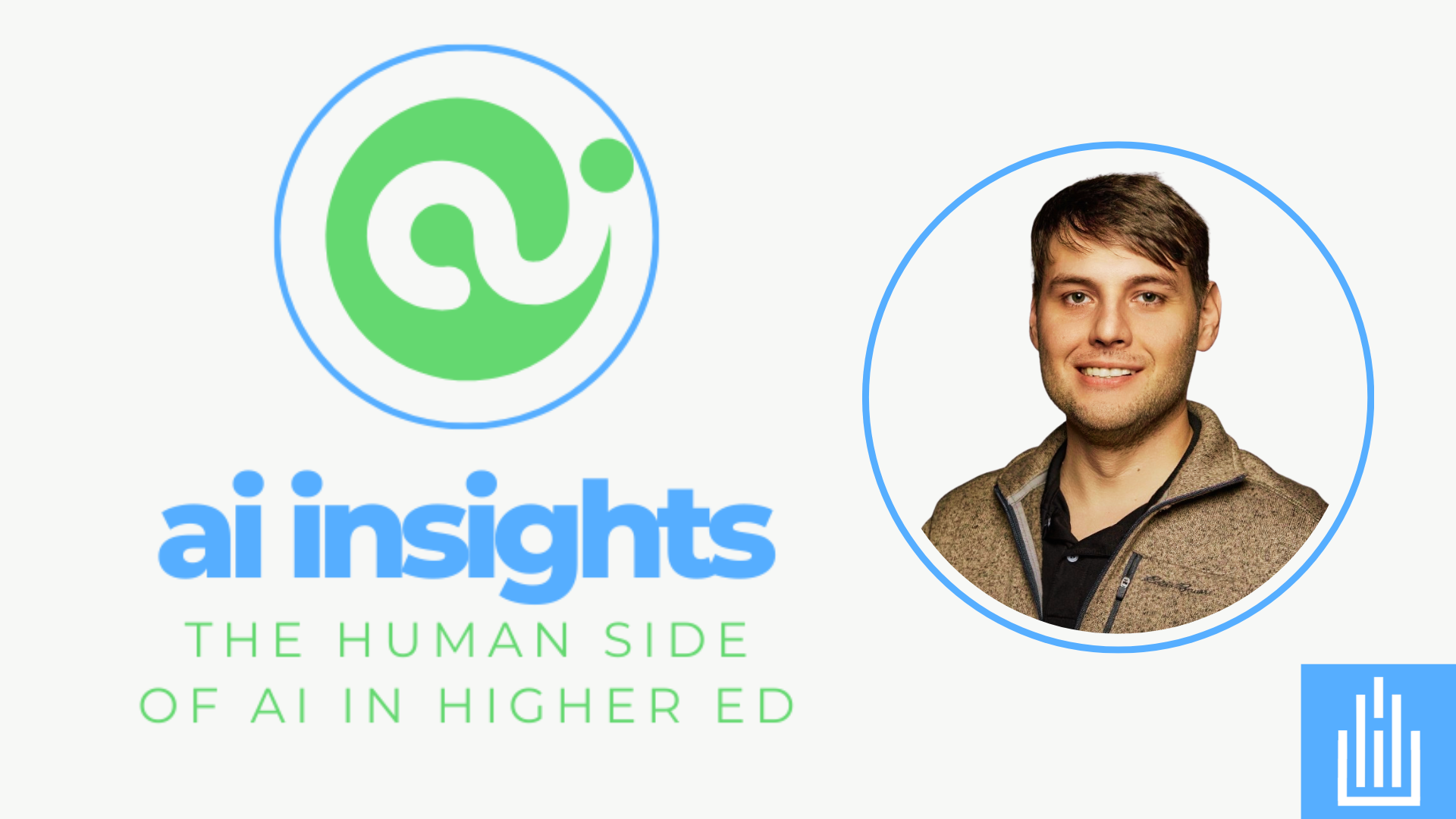
Andy Vogel is an Instructional Design Specialist at The Ohio State University where he blends emerging tech with hands-on learning. His recent work includes VR collaborations projects that explore how immersive tools can enhance engineering education. Andy’s focus is on making complex concepts accessible—and fun—through creative design and strategic tech integration