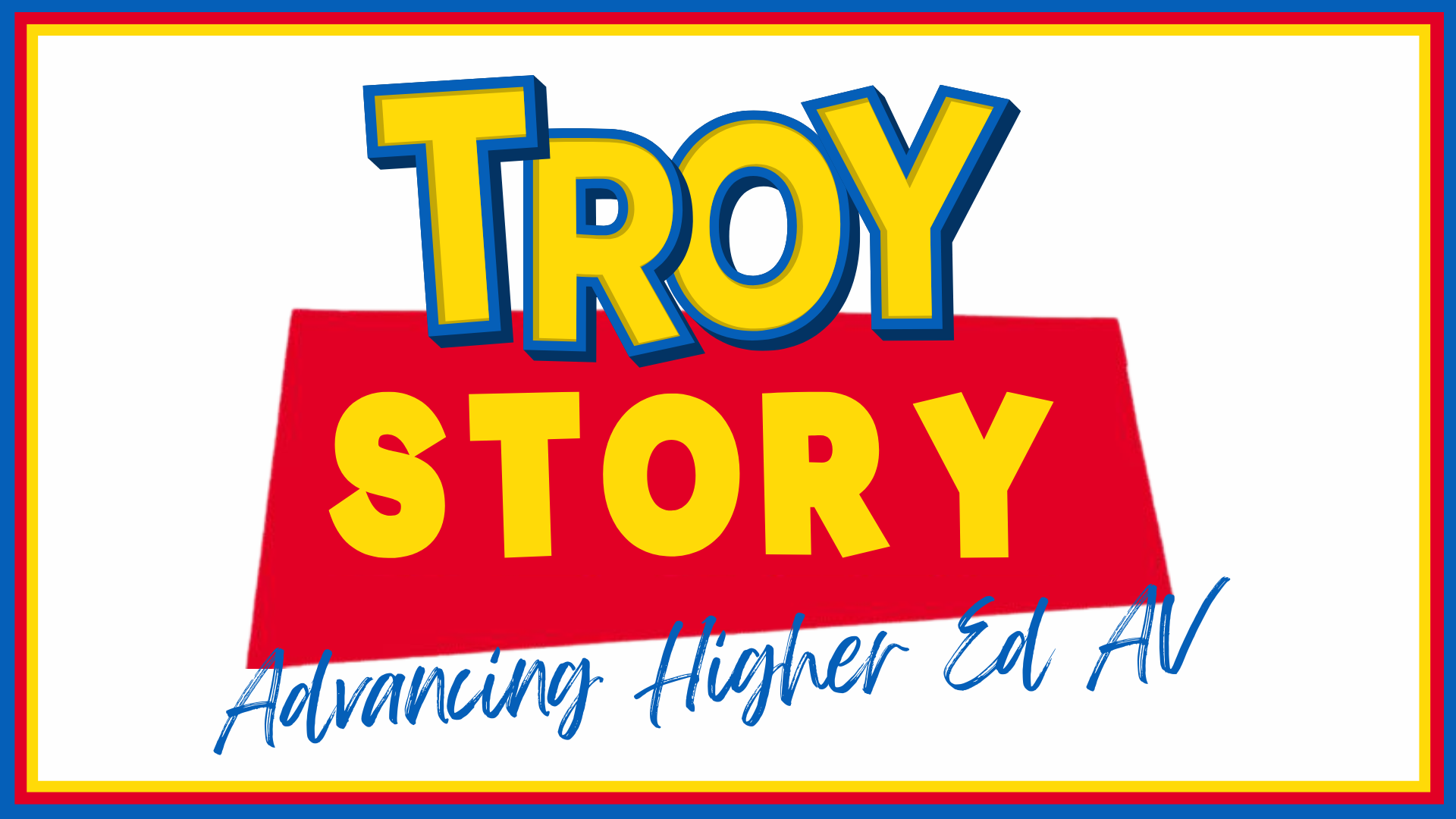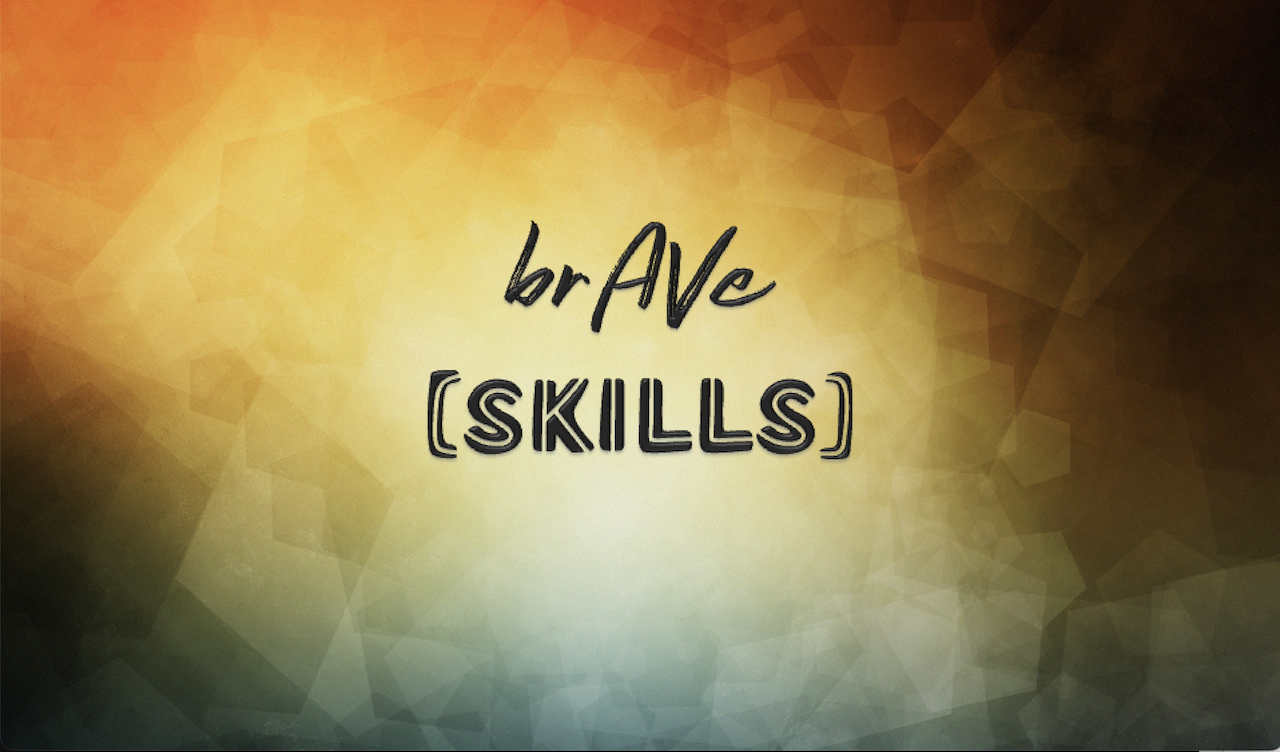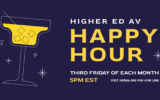Troy Story is relaunching with a special 6 week series: Power in AV
Check back each Thursday for the next installment!
Two weeks ago, we talked about Ohm’s Law and how understanding voltage, current, and resistance gives you the foundation to size circuits and calculate load. Now it’s time to put that knowledge into practice. In higher education AV, reliable power is not just about numbers on paper. It’s about preventing outages, keeping systems safe, and building rooms that don’t come back as trouble tickets every semester. This is where the rubber meets the road, in the wiring, the layouts, and the real-world electrical choices that keep our classrooms running.
If you have worked in higher ed AV for a while, you have seen some creative electrical setups. Power strips plugged into other power strips. Extension cords draped behind podiums. A lonely UPS half buried in dust somewhere on the floor. We can do better than that. Clean, safe, and reliable power is the backbone of every stable AV system. Let’s talk about what that looks like in a real campus environment.
Avoiding the Usual Mistakes
Daisy-chaining power supplies.
I still walk into rooms where someone linked two surge strips together because “we just needed one more outlet.” That is not an extension. That is a fire hazard. Every rack, cart, or lectern should have its own PDU rated for the total load with a single power cord feeding the wall. Keep it simple and safe.
Extension cords as permanent wiring.
No. If a device lives in that room year-round, it needs a receptacle within reach. Extension cords are for temporary use only. They get hot, can loosen over time, and are favorite violations for safety inspectors. Call Facilities and have an outlet installed properly. It’s always cheaper than fixing heat damage or tripped breakers later.
Power strips plugged into UPSs or PDUs.
This happens all the time because “we just ran out of outlets.” The problem is that it bypasses built-in surge protection and can overload the UPS. Plug your gear directly into the UPS or PDU. If you need more outlets, spec one that provides the capacity and outlet count you need.
Ignoring inrush current.
That moment when you power up a rack and everything trips? That is inrush. Amplifiers and some displays pull a big surge when they first power on. Even if your steady-state load math checks out, breakers can still trip if everything starts at once. Use a sequencer or a UPS with delayed startup. It’s the easiest way to keep things from popping and tripping breakers.
Balancing PoE and mains power.
It’s easy to focus on wall power and forget about PoE budgets. A few cameras, DSP endpoints, and touch panels can quietly max out a PoE switch. Always check actual power draw under load. Separate PoE switches and amplifier power onto different circuits, when possible, to keep noise down and troubleshooting easier.
A Common Mistakes Checklist
☐ No daisy-chained power strips or surge protectors
Every rack or lectern should have a single PDU feeding the wall.
☐ No extension cords used as permanent wiring
If a device is installed, it needs a dedicated outlet, not a temporary cord.
☐ No power strips plugged into UPSs or PDUs
Plug devices directly into the PDU or UPS.
Never stack distribution.
☐ Circuit amperage verified
Confirm that the connected load matches circuit capacity and breaker rating.
☐ Inrush current accounted for
High-draw devices like amps or displays staggered at startup or sequenced as needed.
☐ UPS sized correctly
Only protect devices that need backup or safe shutdown, not the entire rack.
☐ All receptacles labeled
Circuit, panel, and breaker clearly marked both at the wall and on rack documentation.
☐ Branch vs. dedicated circuits confirmed
Shared 20A branch circuits use 5-15R, while dedicated loads have appropriate 20A receptacles.
PDUs, UPSs, and Power Conditioners
These three often get mentioned together, but they do very different jobs.
PDUs (Power Distribution Units)
PDUs are the organized version of a surge strip. They keep your rack tidy and your loads trackable. Metered PDUs let you see actual power draw, which helps during design and troubleshooting. Switched PDUs are great for rebooting devices like codecs or PCs remotely. Just make sure outlets are clearly labeled so you don’t power down the wrong gear.
UPSs (Uninterruptible Power Supplies)
When the building hiccups, the UPS keeps your system alive long enough to finish recording, cool down the projector, and protect the control processor. Most classrooms can use line-interactive UPS models. Studios, labs, or research spaces that rely on sensitive audio gear benefit from online double-conversion UPSs that provide fully conditioned power. Size your UPS for what needs to stay up: DSP, network switch, control processor, and projector fan. Large amplifiers and displays usually stay on utility power.
Power Conditioners
Power conditioners are not surge protectors, but they do help filter electrical noise. In older buildings with inconsistent power, a conditioner can clean up the signal path for analog audio and provide organized power distribution. In modern digital systems, they serve mostly as clean, protected distribution points.
Power Sequencers
If you have ever blown a tweeter by turning on the amp before the DSP, you already know why sequencers exist. They control the order gear powers up and down, so you avoid those nasty pops and hums.
-
- Power on: sources and processors first, amplifiers last.
- Power off: amplifiers first, then everything else.
- Delay: two to five seconds between banks is plenty.
Tie the sequencer trigger to your “System On/Off” control so the user never has to think about it. In spaces where control processors lose power overnight, choose a sequencer that remembers its last state after an outage. That one feature will save you from countless “the system is dead” calls.
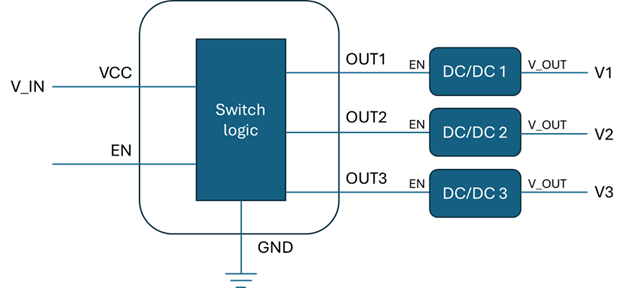
Final Thoughts
The best power design is the one nobody talks about because it just works. Our job is to make sure the people using these rooms never think about where their power comes from. That means planning, labeling, and coordinating so everything from the control processor to the projector has what it needs, every time the system turns on.